1. Printer Driver. Make sure the printer driver is installed. Check the Printer Setup Utility or Print Center. (Hard Drive - Applications - Utilities) Click here for instructions on installing the driver.
2. Configuration Utility. Make sure the Configuration Utility is closed. You may see the following error in the printer queue: GenericClass: waiting for device. The configuration utility displays the ink levels and allows you to perform other maintenance functions. When this utility is open the printer will not print. An icon that looks like your printer will appear on the dock if the utility is open. Simply click on this icon to display the utility. Now click close. Your print job will automatically continue.
3. Page Setup. You must change the Page Setup before each job.
a. In Discribe, after you associate your print file and before you Start your job, make sure to click on the Page Setup button on the Robot Write screen.
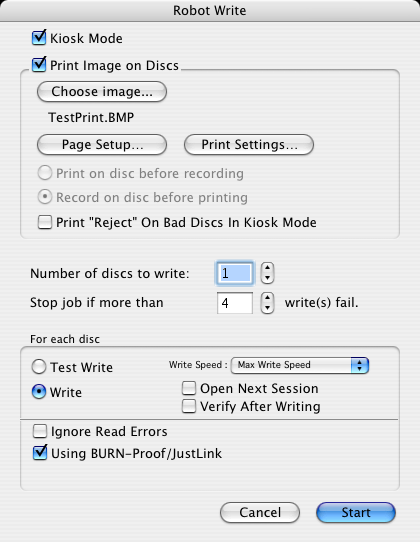
b. Select Disc Publisher (II/Pro) in the Format for: field.
c. Select CD/DVD in the Paper Size: field.
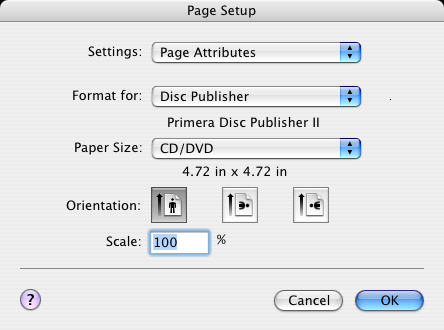
d. Click OK
4. Reinstall Printer Driver. If the above does not solve the problem, delete and re-add the printer to the printer list.
a. Delete the driver from Printer Setup Utility or Print Center. To find the Printer Setup Utility go to Hard Drive - Applications - Utilities.
b. IMPORTANT! Close the Printer Setup Utility. To make sure it is closed, right click on it or Control + left click on it and choose Quit. The black arrow means it is still open.
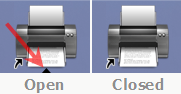
c. Open the Printer Setup Utility again and click on the Add button to add the printer. Click here for more instructions on adding the printer.