How do I receive my two free client license codes for Retrospect?
Fill out the form on this page and you will immediately receive your client license codes via email.
http://www.dantz.com/promos/primera/registration.php
To find the license code requested on this form open the Retrospect Software. On the left navigation window click Configure - Licenses. This will open the License Manager. The screen capture below displays the location of the code you will need to enter in the form linked to above.
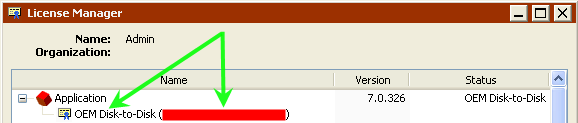
Note: Once you have the client license codes, browse back to the License Manager and Click Add at the bottom of the window to enter the codes.